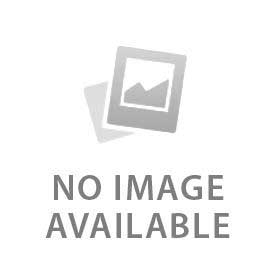You have no items in your shopping cart.
- Home Home
-
PRODUCTS
PRODUCTS
New
New
- Modern Age Comic Kit Modern Age Comic Kit
- Modern Age Comic Sleeve Modern Age Comic Sleeve
- 11" x 17" Frameless Kit 11" x 17" Frameless Kit
- 11 x 17 Frameless Sleeve 11 x 17 Frameless Sleeve
- 11 x 14 Frameless Kit 11 x 14 Frameless Kit
- 12 x 18 Frameless Kit 12 x 18 Frameless Kit
- 13 x 19 Frameless Kit 13 x 19 Frameless Kit
- 8 x 10 Frameless Kit 8 x 10 Frameless Kit
- 8.5 x 11 Frameless Kit 8.5 x 11 Frameless Kit
- Standard Size Pop Kit Standard Size Pop Kit
-
LEARN MORE
LEARN MORE
- What is Frameless? What is Frameless?
- The Frameless Movement The Frameless Movement
- The Frameless Kit The Frameless Kit
- Frameless Assembly Frameless Assembly
- Caring for your Frameless Kits & Artwork Caring for your Frameless Kits & Artwork
- Sizing Your Artwork & Comics for Frameless Sizing Your Artwork & Comics for Frameless


- EVENTS EVENTS
- About About
- Questions? Questions? Hot Hot
0item(s)
You have no items in your shopping cart.